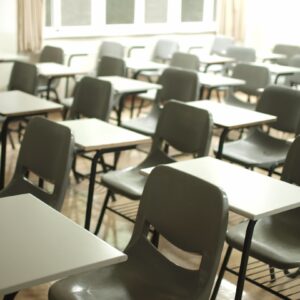When considering the dimensions of an 85-inch TV, it is essential to differentiate between the physical size and the screen size. The physical dimensions of an 85-inch TV typically measure approximately 74 inches in width and 42 inches in height, although slight variations may occur between manufacturers. Due to these substantial dimensions, it is crucial to accurately measure the intended installation space before purchasing an 85-inch TV to ensure proper fit.
The screen size of an 85-inch TV is measured diagonally from corner to corner, spanning 85 inches. This large display area provides an immersive viewing experience, making it suitable for home theaters and spacious living rooms where a cinematic atmosphere is desired. Most contemporary 85-inch TVs feature 4K resolution, offering high-quality, detailed images.
Understanding both the physical and screen dimensions of an 85-inch TV is vital for determining spatial compatibility and achieving the desired viewing experience.
Key Takeaways
- An 85 inch TV typically measures 74.1 inches in width and 41.6 inches in height, making it important to consider the dimensions when choosing a space for installation.
- When choosing the right space for your 85 inch TV, consider factors such as viewing distance, wall space, and potential glare from windows or light fixtures.
- When mounting and installing your 85 inch TV, ensure that the wall mount is securely attached to the wall studs and that the TV is level to optimize viewing experience.
- Enhance the audio quality for your home theater by investing in a soundbar or surround sound system to complement the large screen of an 85 inch TV.
- Select the best seating arrangement for your 85 inch TV by considering the viewing angle, distance from the screen, and potential obstructions in the room.
- Maximize your viewing experience with 4K and HDR technology, which offers higher resolution and improved color and contrast for a more immersive viewing experience.
- Maintain and care for your 85 inch TV by regularly dusting the screen, avoiding placing drinks or food near the TV, and following manufacturer’s guidelines for cleaning and maintenance.
Choosing the Right Space for Your 85 Inch TV
Measure the Room and Consider Accessories
The first step in creating an optimal viewing experience is to measure the area where you plan to place your 85 inch TV. Take into account the physical dimensions of the TV as well as any additional space needed for accessories such as a soundbar or media console. It’s essential to ensure that the TV will fit comfortably in the space without overwhelming the room.
Optimize Viewing Distance
Once you have determined the physical space for the TV, consider the viewing distance. For an 85 inch TV, a recommended viewing distance is around 8-12 feet, although this can vary depending on personal preference and the layout of your room. You’ll want to ensure that the seating area is positioned at a comfortable distance from the TV to avoid eye strain and provide an immersive viewing experience.
Control the Lighting
Additionally, consider the lighting in the room. It’s best to place your 85 inch TV in a room with controlled lighting to minimize glare and reflections on the screen. If possible, position the TV away from windows and direct sunlight to optimize the viewing experience.
By carefully choosing the right space for your 85 inch TV, you can create a comfortable and immersive home theater experience.
Mounting and Installation Tips for an 85 Inch TV

When it comes to mounting and installing an 85 inch TV, there are several important tips to keep in mind to ensure a safe and secure setup. First and foremost, it’s crucial to use a sturdy and reliable wall mount that is specifically designed for large TVs. Look for a mount that is rated to support the weight and size of an 85 inch TV and follow the manufacturer’s instructions carefully during installation.
Before mounting the TV, locate the wall studs using a stud finder to ensure that the mount is securely anchored. It’s also important to consider the height at which you will be mounting the TV. For optimal viewing, the center of the screen should be at eye level when seated, so take this into account when positioning the mount on the wall.
Once the mount is securely installed, carefully lift and attach the TV to the mount according to the manufacturer’s instructions. It’s best to have a second person assist with this step to ensure that the TV is lifted and attached safely. Finally, double-check that all cables are properly connected and neatly organized to create a clean and professional installation.
By following these mounting and installation tips, you can enjoy your 85 inch TV with peace of mind knowing that it is securely and safely mounted.
Enhancing Audio Quality for Your Home Theater
| Aspect | Metrics |
|---|---|
| Speaker Placement | Distance from walls, height, angle |
| Room Acoustics | Reverberation time, absorption, diffusion |
| Audio Equipment | Amplifier power, speaker sensitivity, impedance |
| Sound Calibration | Equalization, time alignment, level matching |
| Source Quality | Bitrate, compression, signal-to-noise ratio |
Enhancing audio quality is essential for creating a truly immersive home theater experience with your 85 inch TV. While most modern TVs come with built-in speakers, investing in a separate audio system such as a soundbar or surround sound setup can significantly enhance your viewing experience. A soundbar is a popular choice for complementing an 85 inch TV, as it provides high-quality audio in a sleek and compact design that can easily be mounted below or above the TV.
For even more immersive audio, consider a surround sound system with multiple speakers strategically placed around the room. This setup can create a more dynamic and realistic sound experience, making you feel like you’re right in the middle of the action. When choosing an audio system, be sure to consider factors such as room size, speaker placement, and compatibility with your TV to ensure optimal audio quality.
In addition to external audio systems, you can also enhance audio quality by adjusting the settings on your TV. Many modern TVs come with audio enhancement features such as equalizers and surround sound modes that can be customized to suit your preferences. By investing in a quality audio system and optimizing your TV’s audio settings, you can elevate your home theater experience with rich and immersive sound.
Selecting the Best Seating Arrangement for Your 85 Inch TV
Selecting the best seating arrangement for your 85 inch TV is crucial for creating a comfortable and immersive viewing experience. When positioning your seating, consider factors such as viewing distance, angle, and comfort. The ideal viewing distance for an 85 inch TV is typically around 8-12 feet, so position your seating area accordingly to ensure that viewers are not too close or too far from the screen.
In terms of angle, aim to position your seating directly facing the TV for optimal viewing. Avoid placing seating at extreme angles or too close to the sides of the TV, as this can result in distorted or uncomfortable viewing angles. Additionally, consider comfort when selecting seating for your home theater.
Choose seating options such as recliners or comfortable sofas that allow viewers to relax and enjoy extended periods of movie or TV watching. If you have multiple viewers, consider arranging seating in a way that provides everyone with a clear view of the screen. This may involve positioning seating in multiple rows or using sectional sofas to accommodate larger groups.
By carefully selecting the best seating arrangement for your 85 inch TV, you can create a comfortable and inviting home theater space for enjoying movies, sports, and more.
Maximizing Your Viewing Experience with 4K and HDR

Unlocking the Full Potential of Your 85 Inch TV
Maximizing your viewing experience with 4K resolution and HDR (High Dynamic Range) is essential for getting the most out of your 85 inch TV. 4K resolution offers four times the number of pixels as standard HD, resulting in incredibly sharp and detailed images that bring movies, shows, and games to life with stunning clarity. When paired with an 85 inch screen size, 4K resolution delivers a truly immersive viewing experience that showcases every detail with precision.
Enhancing Visuals with HDR Technology
In addition to 4K resolution, HDR technology enhances contrast and color accuracy, resulting in more vibrant and lifelike images on your 85 inch TV. HDR content features a wider range of brightness levels and colors, allowing for more realistic and dynamic visuals that pop off the screen. When selecting content to watch on your 85 inch TV, look for titles that are available in 4K HDR to take full advantage of these advanced technologies.
Optimizing Picture Quality for the Best Viewing Experience
To fully maximize your viewing experience with 4K and HDR, be sure to adjust your TV’s settings to optimize picture quality. Many modern TVs come with preset picture modes for different types of content, such as movies, sports, or gaming. Experiment with these settings to find the best balance of brightness, contrast, and color accuracy for different types of content.
Elevating Your Viewing Experience to New Heights
By embracing 4K resolution and HDR technology, you can elevate your viewing experience on an 85 inch TV to new heights of visual excellence.
Maintaining and Caring for Your 85 Inch TV
Maintaining and caring for your 85 inch TV is essential for preserving its performance and longevity. To keep your TV looking its best, regularly dust the screen and frame with a soft microfiber cloth to remove any buildup of dirt or debris. Avoid using harsh cleaning chemicals or abrasive materials that could damage the screen or finish of the TV.
In addition to regular cleaning, it’s important to protect your 85 inch TV from power surges and electrical damage by using a high-quality surge protector or uninterruptible power supply (UPS). These devices help safeguard your TV from voltage spikes and fluctuations that could potentially cause damage to internal components. Finally, consider scheduling professional calibration for your 85 inch TV to ensure optimal picture quality and performance.
Professional calibration involves adjusting various settings on the TV to achieve accurate color reproduction, contrast, and brightness levels. This can result in a more natural and lifelike picture that enhances your viewing experience. By following these maintenance and care tips, you can keep your 85 inch TV looking and performing its best for years to come.
Regular cleaning, protection from power surges, and professional calibration are all important steps in maintaining the quality and longevity of your investment in an 85 inch TV.
If you’re in the market for an 85 inch TV, you may also be interested in learning about the best sound systems to pair with it. Check out this article on foryourharmony.com for tips on finding the perfect audio setup to complement your new big screen.
FAQs
What are the dimensions of an 85 inch TV?
The dimensions of an 85 inch TV typically measure around 74.6 inches in width and 42.1 inches in height.
What is the aspect ratio of an 85 inch TV?
Most 85 inch TVs have an aspect ratio of 16:9, which is the standard for high-definition television.
How much does an 85 inch TV weigh?
The weight of an 85 inch TV can vary depending on the model, but it generally ranges from 100 to 150 pounds.
What is the recommended viewing distance for an 85 inch TV?
For an 85 inch TV, the recommended viewing distance is typically around 10 to 14 feet for the best viewing experience.
What are the common features of an 85 inch TV?
Common features of an 85 inch TV may include 4K resolution, smart TV capabilities, HDR (High Dynamic Range), and a variety of input ports such as HDMI and USB.